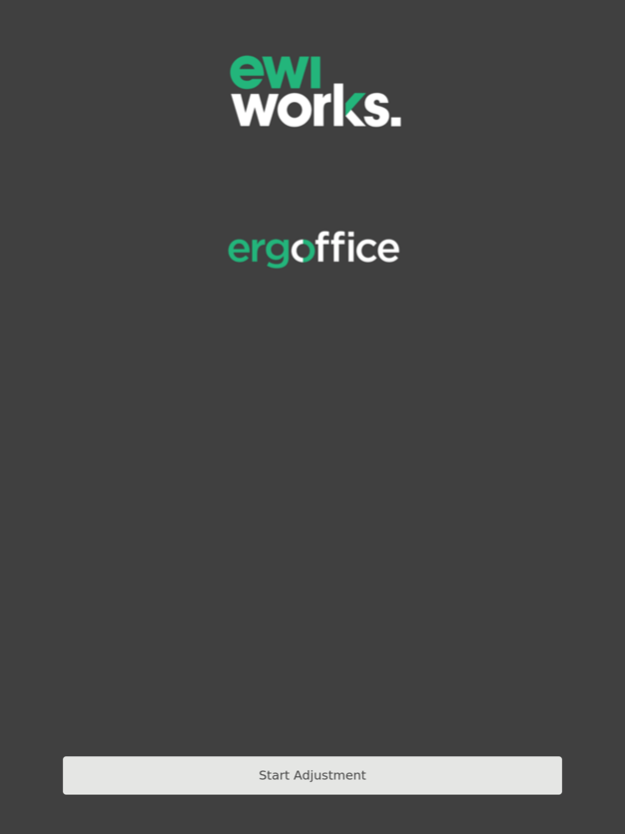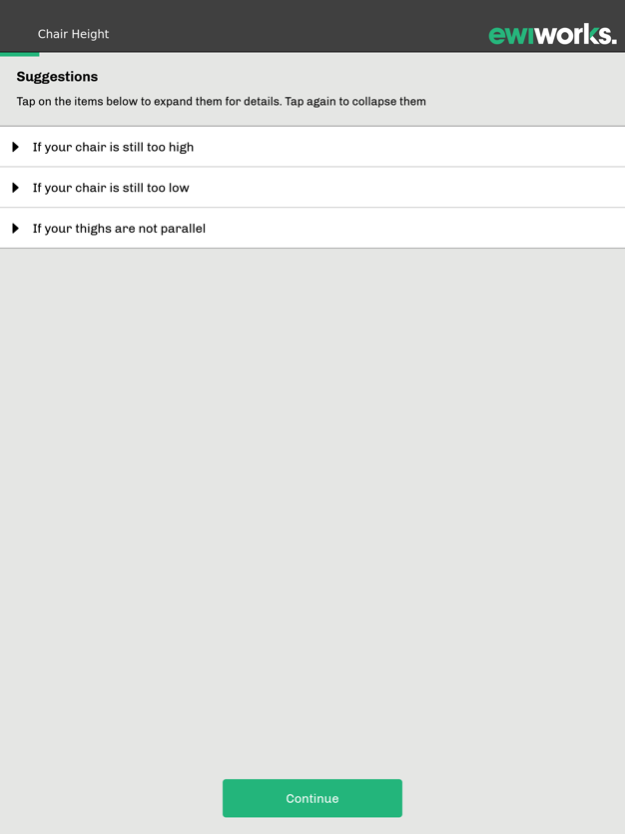Office Ergonomics 1.2
Continue to app
Free Version
Publisher Description
Do you spend long days at your computer? This essential app will help you set up your workstation correctly to prevent discomfort and injury. Don’t delay your body will thank you!
This step by step guide is loaded with animated graphics and helpful tips to help you quickly optimize your set-up for comfort. These practical solutions will help you make the most of what you have, and potentially identify what you may be missing. Don’t set up your office or buy furniture without this app!
Every day at EWI Works Inc. we see the discomfort and injury resulting from poorly adjusted workstations, this discomfort is totally preventable with the right set-up. Developed in collaboration with a team of highly trained professional certified ergonomists, this app is intended to make basic ergonomic know-how accessible to everyone in a convenient affordable and easy to understand format. Thanks for your interest!
Stay comfortable,
From all of us at EWI Works
Jan 18, 2019
Version 1.2
updates to graphics
About Office Ergonomics
Office Ergonomics is a free app for iOS published in the Office Suites & Tools list of apps, part of Business.
The company that develops Office Ergonomics is EWI Works International Inc.. The latest version released by its developer is 1.2.
To install Office Ergonomics on your iOS device, just click the green Continue To App button above to start the installation process. The app is listed on our website since 2019-01-18 and was downloaded 0 times. We have already checked if the download link is safe, however for your own protection we recommend that you scan the downloaded app with your antivirus. Your antivirus may detect the Office Ergonomics as malware if the download link is broken.
How to install Office Ergonomics on your iOS device:
- Click on the Continue To App button on our website. This will redirect you to the App Store.
- Once the Office Ergonomics is shown in the iTunes listing of your iOS device, you can start its download and installation. Tap on the GET button to the right of the app to start downloading it.
- If you are not logged-in the iOS appstore app, you'll be prompted for your your Apple ID and/or password.
- After Office Ergonomics is downloaded, you'll see an INSTALL button to the right. Tap on it to start the actual installation of the iOS app.
- Once installation is finished you can tap on the OPEN button to start it. Its icon will also be added to your device home screen.